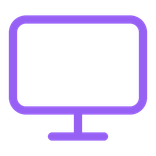
Validate every API request and response in one platform. Check status codes, headers, and payloads.
What Is vStellar? A Comprehensive Guide for Testing Pros READ MORE
Validate endpoints from authentication to integration testing—all within a single low code test editor.
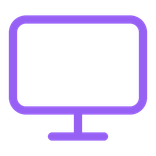
Validate every API request and response in one platform. Check status codes, headers, and payloads.
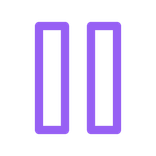
Run multiple API feature files or scenarios at once through feature-level or scenario-level parallel execution.
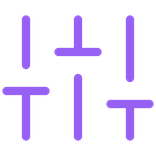
Configure staging, dev, or production environments in your QA testing tool without endless variable juggling.
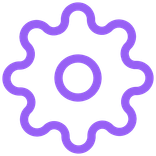
Simulate missing services or dependencies through mocking and stubbing to continue testing.
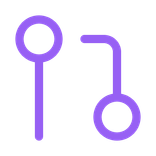
Validate user data, sessions, or multi-step workflows for real-world testing.
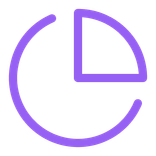
Get visual results for every API test to analyze integration failures in our reporting tool.
Validate JSON responses, status codes, and headers.
Run queries, mutations, and fragments with full variable support.
Test SOAP APIs with schema-aware XML validation.


It’s the process of verifying your APIs’ functionality and reliability without manual effort.

REST, SOAP, and GraphQL — all from a single workspace.

Yes, you can run multiple API requests and test suites at once to save time.